Course Content
Working With Predicted ORFs
INSIDE THE VIDEO
Learn to detect open reading frames in SnapGene by visualizing all six frames, exploring sequences like Sec13, and turning them into coding features.
LENGTH
3 minutes
Working with Features
INSIDE THE VIDEO
Learn how to create and edit DNA features with SnapGene and how to customize the automatic annotation of common features.
LENGTH
9 minutes
Create Primers and Simulate PCR
INSIDE THE VIDEO
Learn how to use SnapGene to create primers and to simulate a PCR reaction
LENGTH
5 minutes
Silent Mutations: Remove a Restriction Site
INSIDE THE VIDEO
Learn how to remove a restriction enzyme site from a coding sequence without changing the translation using the silent mutation tool in SnapGene.
LENGTH
2 minutes
View RNA Secondary Structures in SnapGene
INSIDE THE VIDEO
Learn how to view RNA secondary structure using SnapGene.
LENGTH
2 minutes
Explore More SnapGene Resources

VIDEO SERIESWorking with Primers
This video series covers everything you need to know about working with primers in SnapGene.
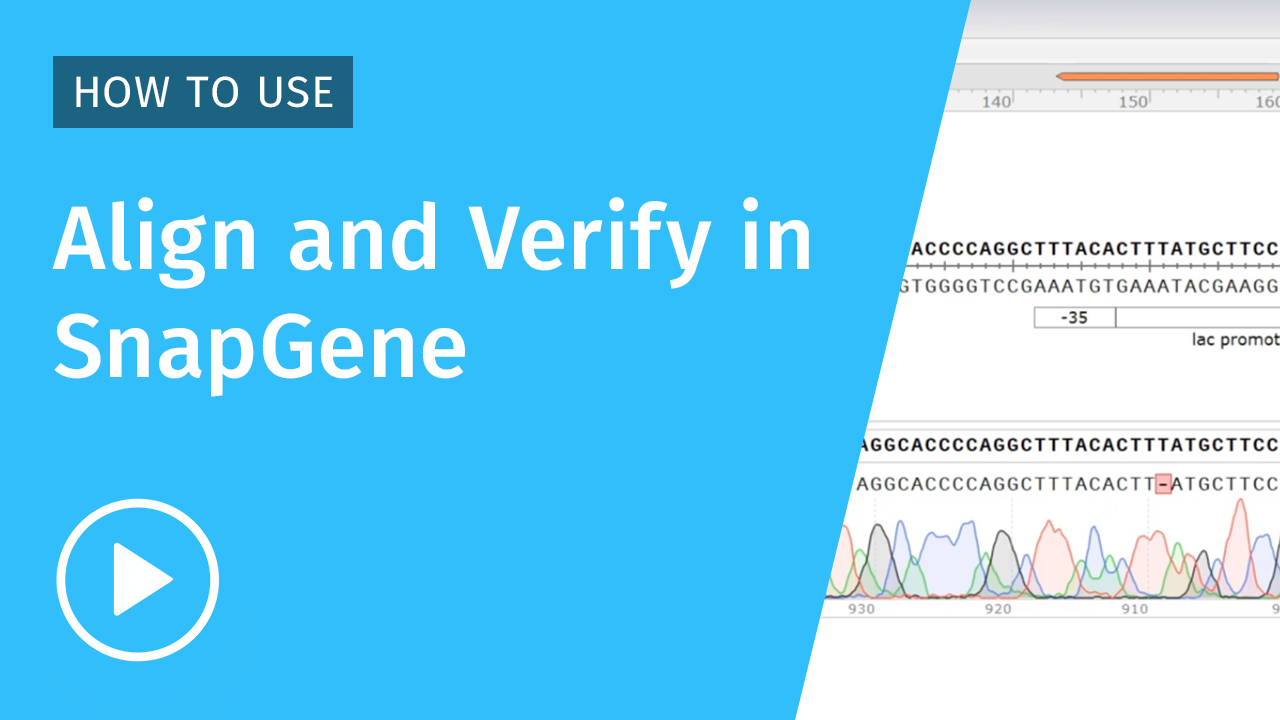
VIDEO SERIESAlign and Verify
Learn how to verify your cloning and validate your experiments with tools including alignments and agarose gel simulations.

VIDEO SERIESRestriction Cloning
Learn how to simulate restriction cloning in SnapGene with this step-by-step walkthrough video series.

VIDEO SERIESGibson Assembly
Watch this series and learn how to simulate single and multi-insert Gibson assembly in SnapGene.
Discover the most user-friendly molecular biology experience.

